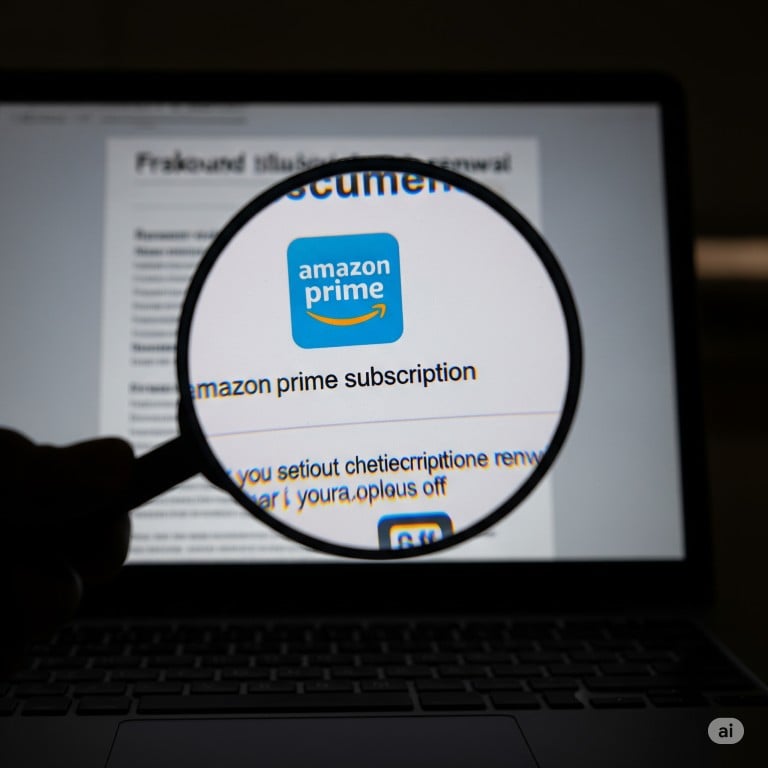Unmasking the Amazon Prime Subscription Scam
In our line of work, we develop a sixth sense for deception. We read the subtle tells, the sleight-of-hand maneuvers, and the carefully crafted narratives that criminals use to exploit the unsuspecting. But today’s con artists aren’t always sitting across a table; they’re hiding in plain sight, leveraging the trusted name of a global giant to swindle consumers. One of the most pervasive schemes flooding inboxes right now is the Amazon Prime subscription scam.
For the modern private investigator, understanding the digital threat landscape is no longer optional—it’s essential for protecting our clients and our operations. This scam is a masterclass in social engineering, preying on the busyness and implicit trust of millions. Let’s dissect this threat and arm ourselves with the knowledge to stay ahead of the criminals.
The Anatomy of a High-Tech Heist
The scam begins with a seemingly innocuous email landing in your inbox. Adorned with official-looking Amazon logos and branding, the message creates a jolt of financial anxiety: your Prime membership is about to renew at a wildly inflated price. Scammers are even known to use personal information scraped from other data breaches to make the email appear more legitimate.
The hook is a prominent “Cancel Subscription” or “Verify Your Account” button. This is the digital equivalent of a baited trap. A single click transports the user from their inbox to a meticulously crafted, yet entirely fake, Amazon login page. Once there, the victim is prompted to enter their credentials and, in some cases, their banking information to “resolve” the issue. In that moment, their sensitive data is stolen.
The scale of this problem is staggering. According to the FBI’s Internet Crime Complaint Center (IC3), phishing was the most common type of cybercrime reported in 2024, with hundreds of thousands of complaints filed. While many brands are impersonated, Amazon remains a top target for scammers. With events like Prime Day, the threat escalates dramatically; NordVPN reported over 120,000 malicious Amazon-impersonating websites were detected in the lead-up to the July 2025 event.
The Investigator’s Eye: Spotting the Red Flags
Just as in a physical surveillance operation, the key to foiling this scam lies in noticing the details that are out of place. Train yourself and your clients to spot these giveaways:
- Verify the Source: Hover your mouse over the sender’s “From” address. While the display name might say “Amazon,” the actual email address will often be a nonsensical jumble of characters or a public domain address (like @gmail.com or @hotmail.com), not from an official @amazon.com domain.
- Manufactured Urgency: Scammers thrive on panic. Emails threatening unexpected charges or account suspension are designed to provoke a quick, emotional reaction rather than a logical one.
- Impersonal Greetings: While some scams are becoming more sophisticated, a generic greeting like “Dear Prime Member” instead of your actual name is a significant red flag.
- Link Deception: Before clicking, always hover over any links to preview the destination URL. If the web address looks suspicious or doesn’t lead to a legitimate Amazon domain, do not click.
- Poor Grammar and Spelling: Legitimate corporate communications are professionally edited and polished. Phishing emails, often originating from non-native English speakers, frequently contain typos and awkward phrasing.
The Defensive Playbook: Your Counter-Surveillance Strategy
Amazon has outlined clear steps for defense. Here is a proactive playbook to protect yourself and your clients from falling victim.
- Go Direct. No Detours. If you have any concerns about your Prime membership status, never click a link in an email. Open your web browser and type “amazon.com” directly into the address bar, or use the official Amazon mobile app. From there, you can safely navigate to the “Prime” section in the main menu to view your membership details.
- Consult the Message Center. To verify if a communication is genuine from Amazon, log in to your account and navigate to the Message Center under “Your Account.” All official correspondence will be mirrored there. If the email isn’t in your Message Center, it’s a fake.
- Enable Two-Step Verification (2SV). This is one of the most powerful security measures you can take. By enabling 2SV (at amazon.com/2SV), you ensure that even if a scammer steals your password, they cannot access your account without a secondary code sent to your phone.
- Report Suspicious Activity. Help Amazon and law enforcement track these criminals by reporting fraudulent communications at amazon.com/reportascam. This intelligence is crucial for taking down scam networks.
- Conduct Financial Surveillance. If you suspect you may have accidentally clicked on a malicious link, immediately begin monitoring your credit and debit card statements for any unfamiliar charges. Report any unauthorized transactions to your bank without delay.
By understanding the tactics of these digital con artists, we can better protect our clients from financial loss and identity theft. In an era where a single click can lead to disaster, our role as investigators must expand to include digital vigilance and education.
Sources and Further Information:
- eInvestigator: Fraud Investigations: Scams, Schemes and Deception
- Amazon.com: Protect yourself from Amazon Prime Scams (Note: This is a representative link)
- Amazon.com: Report a Scam
- Amazon.com: Enable Two-Step Verification
- FBI Internet Crime Complaint Center (IC3): ic3.gov
- Federal Trade Commission (FTC): How to Recognize and Avoid Phishing Scams
- How To Get a Private Investigator License in Indiana - January 1, 2026
- Private Investigators for Parental Abductions & Missing Persons: What Police Can’t Do - December 1, 2025
- Amazon Alexa for Investigators: A Guide to Digital Evidence - December 1, 2025