AT&T Active Armor Mobile Security App
AT&T Active Armor Mobile Security is a mobile app that, according to AT&T, “helps block spam calls, secure your data, and more.” The app is a welcome sight in a world where spam calls and identity thieves are constantly hounding everyone.
How to Download the App
You can download the app from any major app store, such as Apple and Google Play. The Apple Store, the rating was 4.5 out of 5 stars, with more than 46,000 ratings. In the Google Play store, there are more than 10 million downloads. In addition, there is a rating of 4.3 out of 5 stars with more than 49,000 ratings.
The Setup Process
After you download, install, and open the AT&T Active Armor mobile security app, you’ll be prompted to select the level of protection you desire. Of course, AT&T markets the app as “free”, but that only gets you a basic level of protection. Here’s an overview of the options:
- Advanced Protection – This option benefits you from all the mobile security app features. These include caller ID and reverse number lookup to see who’s calling. Also, you get public Wi-Fi protection to help protect your data. Plus, the advanced package includes ID monitoring and alerts. In addition, you’ll get warnings about unsafe websites as you browse the internet. The Advanced Protection package is available for $3.99 per month. Note: You can cancel anytime if you sign up for this option.
- Free – The Free package provides call blocking to help screen out unwanted calls. Also, it includes enhanced device security to help protect your phone from mobile threats. Also, the Free option includes an app monitor to help protect your phone from unsafe apps and files. When I signed up, I selected the Free option. As far as I can tell, it doesn’t automatically convert to a paid option in the future.
How to Use the App
After completing the initial setup process, a simple home screen will load. On the home screen, you’ll see four options:
My Identity
The My Identity section provides details on data breaches. You’ll receive an alert on your home screen when your personal identity information is leaked. Then, you can view a list of data breaches that contain your personal info. Select the “View Details” link to see an overview of the data breach, including:
- Date of the data breach
- The name of the company
- Date of the data breach
- Scope of the breach (e.g. 5 million users)
- An explanation of the risks, such as stolen phone numbers, email addresses, credit card numbers, etc.
- Tips on how you can protect yourself from identity theft associated with the breach
My Device
The “My Device” section of the AT&T Active Armor mobile security app aims to protect your physical mobile phone. In this section, you can:
- See if malware was detected on your device (you’ll see a note about the number of unsafe items, as well as the number of safe apps)
- Run a scan to see any unsafe items on your phone.
- Set screen lock detection
- Set root access detection
- A threat dictionary to help you learn the meaning of related terms
- Network spam text protection
- With the Advanced Plan, you’ll receive email alerts when multiple wrong PIN entries occur on your phone.
Calls
In the “Calls” section, you’ll see details on Network Call Protection. To summarize, this feature analyzes incoming calls to flag callers for you. For example, the app checks to see if a caller is a spammer, telemarketer, political caller, or other annoyance. Conversely, AT&T checks to see whether it is a known or verified caller. In addition, you’ll see such information as:
- Total number of calls analyzed
- Number of calls blocked
- The number of callers flagged
- Number identified
- List of calls with an icon identifying their type
- Network call preferences allow you to determine if you want to block or allow certain calls automatically. For example, you can set it to block fraud calls, nuisance calls, and unknown callers. Also, you can set it to send callers who aren’t in your contacts list directly to voice mail.
- The Advanced plan provides better caller ID, plus the ability to do a reverse phone number lookup. Plus, you’ll get public Wi-Fi protection to help keep your personal info safe.
Network
The Network section provides:
- Mobile data encryption when connected to AT&T wireless networks
- The Advanced plan provides dark web monitoring to see if your personal data is exposed
App Performance
For the most part, the AT&T Active Armor mobile security app performed well. To begin with, it was easy to download and install. Also, I did not experience any crashes. Apparently, this was an issue with earlier releases. However, it seems those bugs were fixed, and it is much more stable.
Second, I didn’t notice any speed issues with the application itself. Generally, the menus and functions were easy to access and loaded quickly.
Unfortunately, after installing the app, I did notice a decline in my mobile phone performance. For instance, opening my phone to answer a call began to take longer. In addition, I noticed a slowdown in the performance of other applications. Therefore, despite the positive benefits and protections, I deleted the app.
Questions and Comments
If you have any questions or comments about your experience, please post a message below.



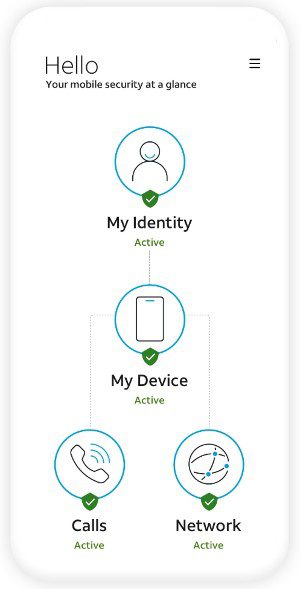






I find the ratings of this app being 4+ highly suspicious. After seeing how the app conveniently removed my ability to block unwanted calls and then wanted to charge me essentially $7 plus tax for a questionable security and monitoring I said ‘No Way’. I suspect deliberate distortion of the rating. I am now looking at changing out AT&T as a provider.
I’m getting spam calls by the score and text messages as well. I don’t see the protection they claim to be doing. If the free app isn’t doing what it’s suppose to why would I want to pay for the advanced level?
Thank you soooo much for this review……..bottom line was so honest. You deleted the app even after praising it. THANK YOU